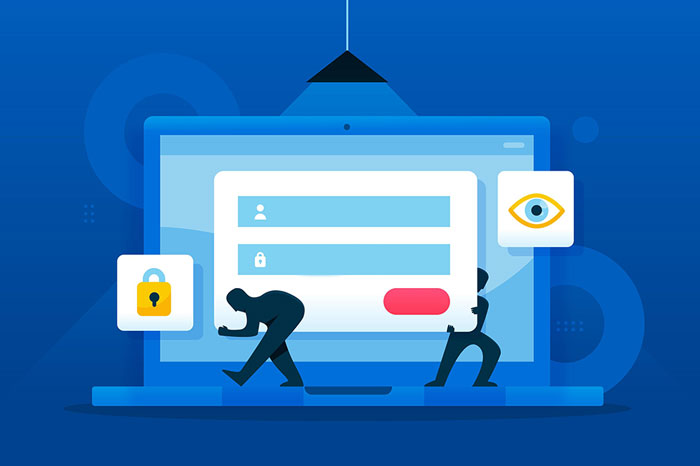
In today’s digitalized and connected operating environment, cyber threats are increasing, putting your business data at risk. Therefore, in this article, we will attempt to inform you about an issue that concerns many people. In particular, we will talk about phishing: what it is, how it works, how you can protect your business, etc.
So, let’s start!
What phishing is
First, we need to explain what phishing is and what it means.
Phishing is a homonym of the English word fishing. That’s why it is commonly known as “electronic fishing”. Thus, phishing attacks use the logic of baiting. But the ph- of the word refers to the “phreaks”, a hacker group that attacked the AOL telecommunications company in the 1990s.
So, phishing is a type of cybercrime, in which a malicious person (scammer) or a group of people try to deceive and manipulate unsuspecting victims to obtain sensitive information, such as credit card codes, insurance numbers, etc.
The perpetrators of such attacks usually pretend to be a trustworthy entity or company, such as a bank, to convince the victim to share their data.
How phishing works
But how exactly does phishing work?
Let’s look at the process:
1. First, the attacker sets up a phishing website. But, what is a phishing site? It is a fake site that imitates another legal and reliable website to mislead and deceive the victim.
2. The phisher then sends an email, a social media message, or an SMS, etc., which seems urgent and pretends to come from a trustworthy and legitimate entity.
3. The abuser in the message asks the victim to open a link or an attachment included in the message under the pretext that something is wrong with their account or service and that maybe they have been deceived.
4. The suspicious link sends the victim a fake clone website, which extracts the customer’s sensitive personal data.
5. The attacker now has gained access to the victim’s account and can use it as they wish (e.g. to extort money).
Types of phishing attacks
Phishing attacks can take various types, with the main ones being:
Email phishing
This is the most common type of phishing. As mentioned above, the attackers send a misleading email (phishing email) pretending to be a trustworthy organization or person.
These emails contain misleading links, attachments, or requests to disclose sensitive information. These are the well-known spam emails, which are, by the way, one of the most common types of botnet attacks.
To learn more about what a botnet is, look at our relevant article.
Spear phishing
Another popular type of phishing attack is spear phishing. But, what is it?
It is a targeted type of phishing focused on specific persons or organizations. The attackers do their research well in advance, and collect detailed information regarding their targets, such as names, job titles, etc., to personalize phishing emails and increase the chance of success.
Whaling
Whaling is a specialized type of spear phishing that targets high-level executives, such as CEOs. The attackers aim to deceive these people into disclosing sensitive corporate information or initiating financial transactions.
Smishing
Smishing, an abbreviation of SMS phishing, involves sending misleading messages to victims’ mobile phones.
These messages often claim to come from reliable sources and include links or prompts to reveal personal information or install malicious applications. As you can see, this type of attack is not an online attack, as it is not via the Internet.
Vishing
Another offline method is vishing or voice phishing.
If you are unaware of what it is, let us inform you that it is phishing over the phone. Vishing occurs when attackers make voice calls to people pretending to be representatives of banks, government entities, or other trusted organizations, attempting to get the information they want over the phone.
Malware-based phishing
In this type of phishing, attackers use emails, attachments, or malicious links aiming to force their victims to install malware on their devices.
After the device is infected, the malware can steal sensitive information, record keystrokes, or provide unauthorized access to the attacker.
If you want to learn more about what malware is, read our related article.
How to protect your business from phishing attacks

As you understand, a phishing attack can be hazardous for your business, with high possibilities of financial loss, damage to its reputation and prestige, etc. It means that it is necessary to protect it against such attacks, which can happen in the following ways:
Use security software
One of the most crucial ways to protect yourself from a phishing attack is to install reliable security software on company devices that detect and block suspicious emails before they reach your inbox.
Moreover, installing such software is one of the best methods of Information Security, meaning the security and protection of information.
Find out more about what Information Security is and its importance for your business in our related article.
Enable multi-factor authentication
Implement multi-factor authentication for all relevant systems and applications in the company.
It adds an extra layer of security by requiring users to provide multiple types of identification, such as a password and a unique code sent to their mobile device to access sensitive information.
Establish a strong password policy
Another effective method of protecting your business is establishing a strong password policy.
Ensure that company employees use complex, strong passwords, unique for each service or account, which they change regularly for maximum security.
Also, encourage the use of specialized password management tools.
Organize information and training sessions for employees
It will also be of great value to organize regular briefings and training sessions for employees on how to manage phishing attacks and cybersecurity threats in general and to be protected against them.
You can also organize briefings on the different existing phishing techniques, how to recognize the various warning signs, how to deal with such an attack after it has already occurred, etc.
Create backups regularly
Always remember to regularly create backups of your business data to ensure their secure storage and retention, even in the case of an unexpected incident. That way, you will have peace of mind even if a successful attack occurs.
How to recognize a phishing attack
Recognizing the warning signs of a phishing attack is vital for your business’s protection. So, here are the most common signs indicating that you have probably been the victim of such an attack.
Let’s see them:
- Suspicious or strange URLs: the misleading links often contain misspellings and extra characters and slightly differ from the website address they are imitating.
- Grammatically or expressively wrong content: phishing messages usually have some grammatical, spelling, syntax, or expressive errors, incomplete punctuation, and poor quality of language in general.
- A language that causes anxiety or fear: phishing emails or messages usually include expressions that evoke fear or a sense of emergency (e.g. the victim’s account is compromised) to prompt immediate action.
- Requests for disclosure of sensitive information: in such attacks, it is usual to request the immediate disclosure of personal and sensitive information (e.g. credit card codes, insurance numbers, etc.).
- Poor-quality graphics: such messages often contain poor-quality images, logos, and generally poor graphics.
What phishing is and how to be protected – Conclusion
Now that you have reached the end of our article, you know all you need about phishing: what it is, how it works, what types of attacks exist, and how to protect your business.
This type of online threat can prove to be very dangerous for your business. Thus, it is extremely important to know well what it is and how to effectively protect your valuable business data in the ways we have seen above.
So, keep in mind all we shared with you and if you have any relevant questions, feel free to leave your comment below!





Join the Discussion