
Every day we search the internet for various things that we find interesting. In each search we see the results returned to us by the search engines. Many times in addition to the simple display with the title and a description, we also see elements such as images, ratings and other information. Schema markup is behind all that!
What is schema.org
Schema.org is the code that can be applied into a website and add information that search engines, such as Google, can understand. Google, in its own turn, displays this information to its users, through search results. Let’s see an example.
By searching the word “tiramisu” you will see the results below:
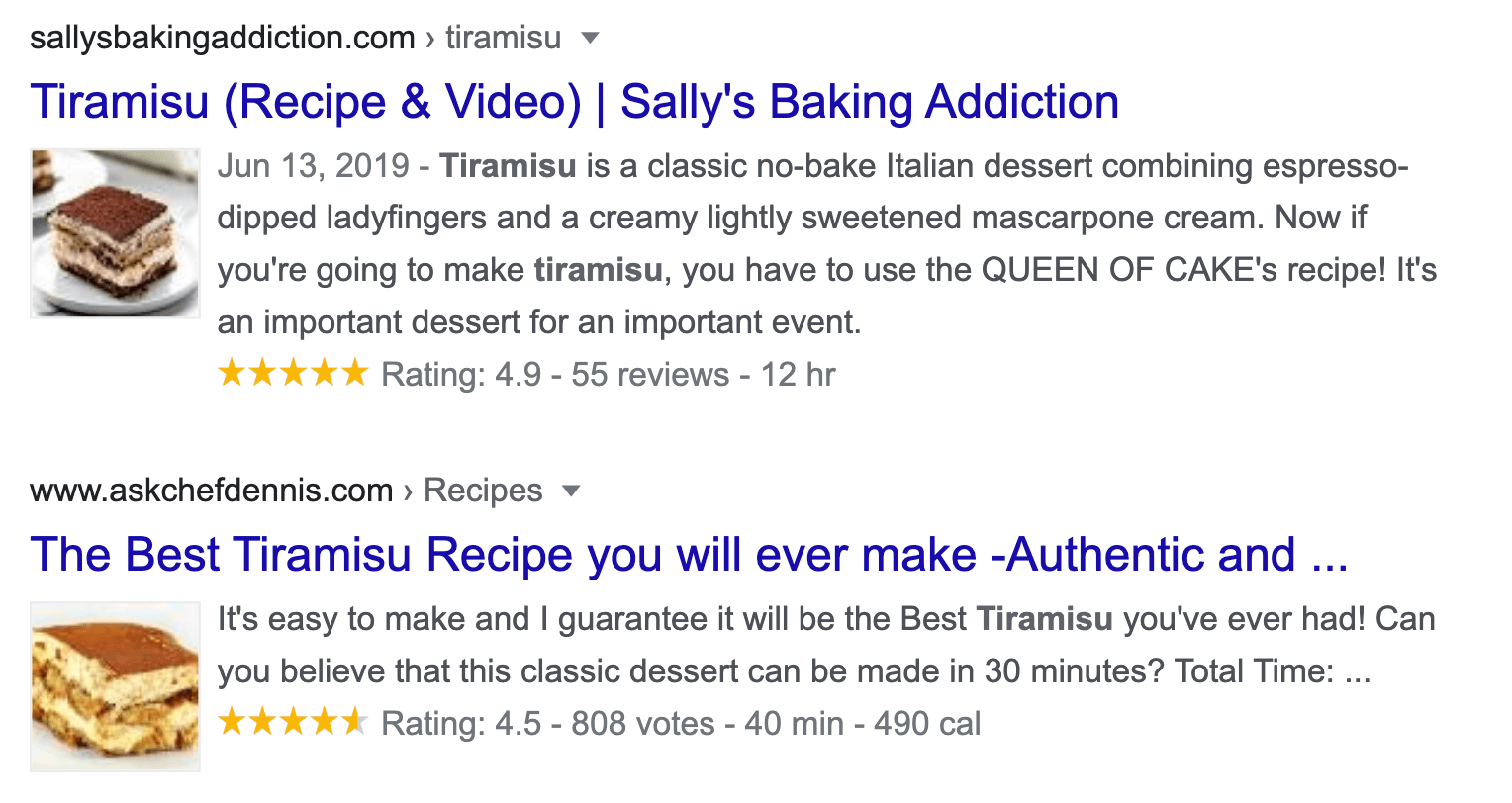
We now have an improved search result, unlike Google’s regular results which only display title, link and description. Images, star ratings, average score, votes and date are the data that have been marked through schema markup. That’s why Google is able to read and display this information.
Preparation before registration
Schema.org offers a great variety of categories that display similar information. LocalBusiness and Organization are two of the most popular.
To begin with, we will see how to set a kind of corporate ID and we will use the LocalBusiness schema. In this way, search engines will extract the necessary information and display it in search results depending on their type (search, maps, etc.). Of course there will need to be a crawl of the new data from Google, so it may take some time. Otherwise you can request a new crawl of your website through the Google Search Console.
Schema.org also works in the foreground by helping the website’s ranking. After all, their purpose is to give search engines information that cannot be given simply by the content we already use.
We first need to check if the website to which we will be adding the data, has already some entries. Many WordPress themes have this kind of data. A very useful tool for checking is Google’s structured data control tool. We can check directly any website or try the snippet we will create, as we will be showing later.
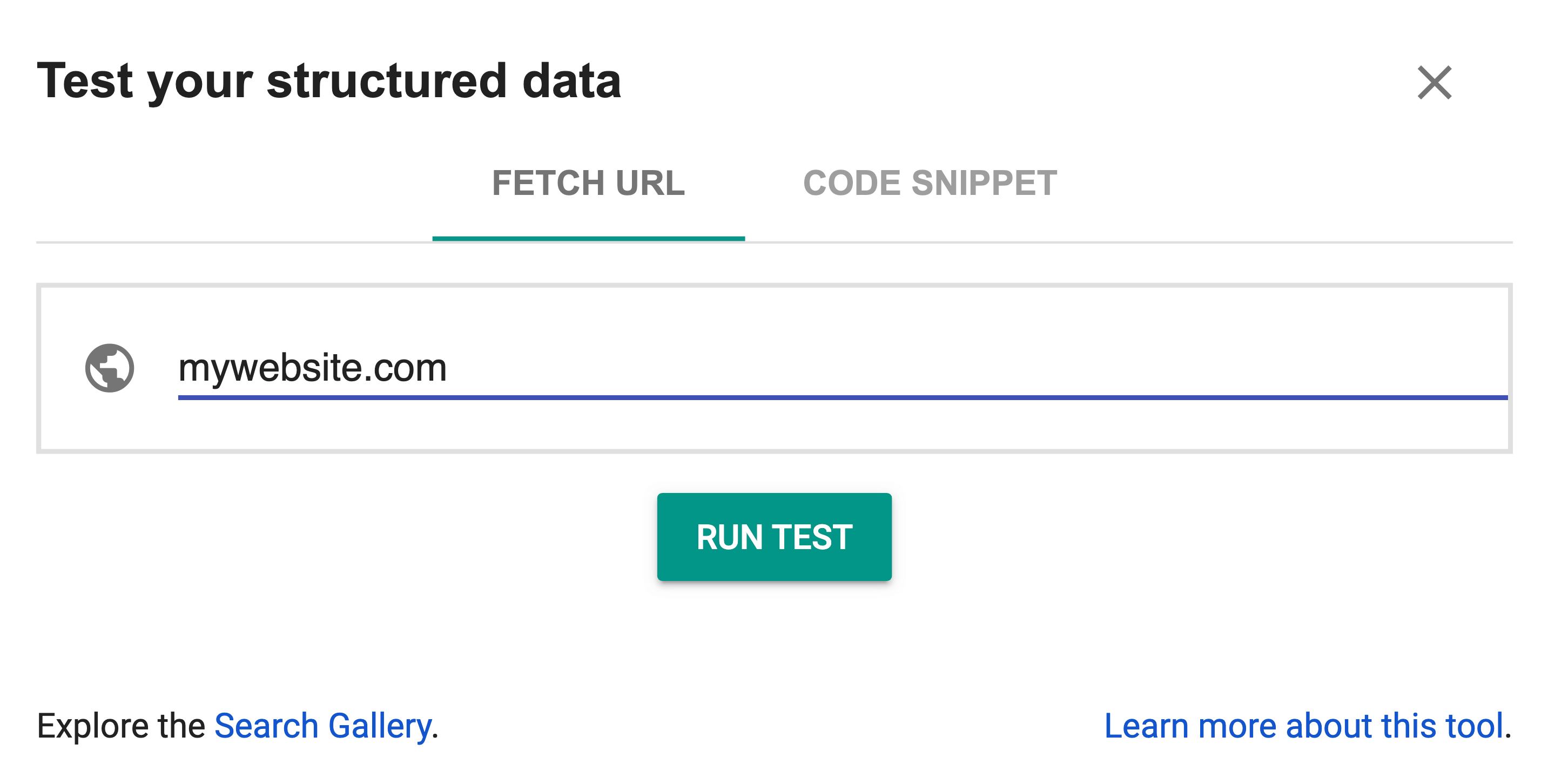
Encoding with JSON-LD format
You can use three different encodings: RDFa, Microdata and JSON-LD -the first two will have to be implemented by a developer. In the following example we will use the third encoding (JSON-LD) which is the easiest and can be implemented regardless of your development skills. Just follow the example below and replace it with your own data.
<script type="application/ld+json">
{
"@context": "http://schema.org/",
"@type": "LocalBusiness",
"name": "My Business Name | Lorem ipsum dolor sit amet, consectetur adipiscing elit, sed do eiusmoda",
"description" : "Lorem ipsum dolor sit amet, consectetur adipiscing elit, sed do eiusmod tempor incididunt ut labore et dolore magna aliqua. Ut enim ad minim veniam, quis nostrud exercitation ullamco.",
"url": "http://www.example.com",
"address": {
"@type": "PostalAddress",
"addressLocality": "Thessaloniki",
"postalCode": "123 45",
"streetAddress": "Aristotelous 1",
"addressCountry": {
"@type": "Country",
"name": "Greece"
}
},
"telephone": "+123 456 789",
"priceRange" : "1€ - 500€",
"logo": "http://www.example.com/assets/img/logo.png",
"sameAs": [ "https://www.facebook.com/mycompany",
"https://www.linkedin.com/mycompany",
"http://twitter.com/mycompany",
"http://instagram.com/mycompany"]
,
"email": "[email protected]",
"image": "http://www.example.com/assets/img/myimage.png",
"contactPoint": [
{
"@type": "ContactPoint",
"telephone": "+123 456 789",
"contactType": "sales",
"areaServed": [
"GR"
]
}
]
}
</script>
Here you can find all the LocalBusiness schema features. Each category has a list of different properties that you can select and use for each case.
Once you copy the above script in the <head> </head> of your page you will be able to give search engines the message that you are schema markup ready!
Results
We test by using Google’s structured data control tool and we get the results below.
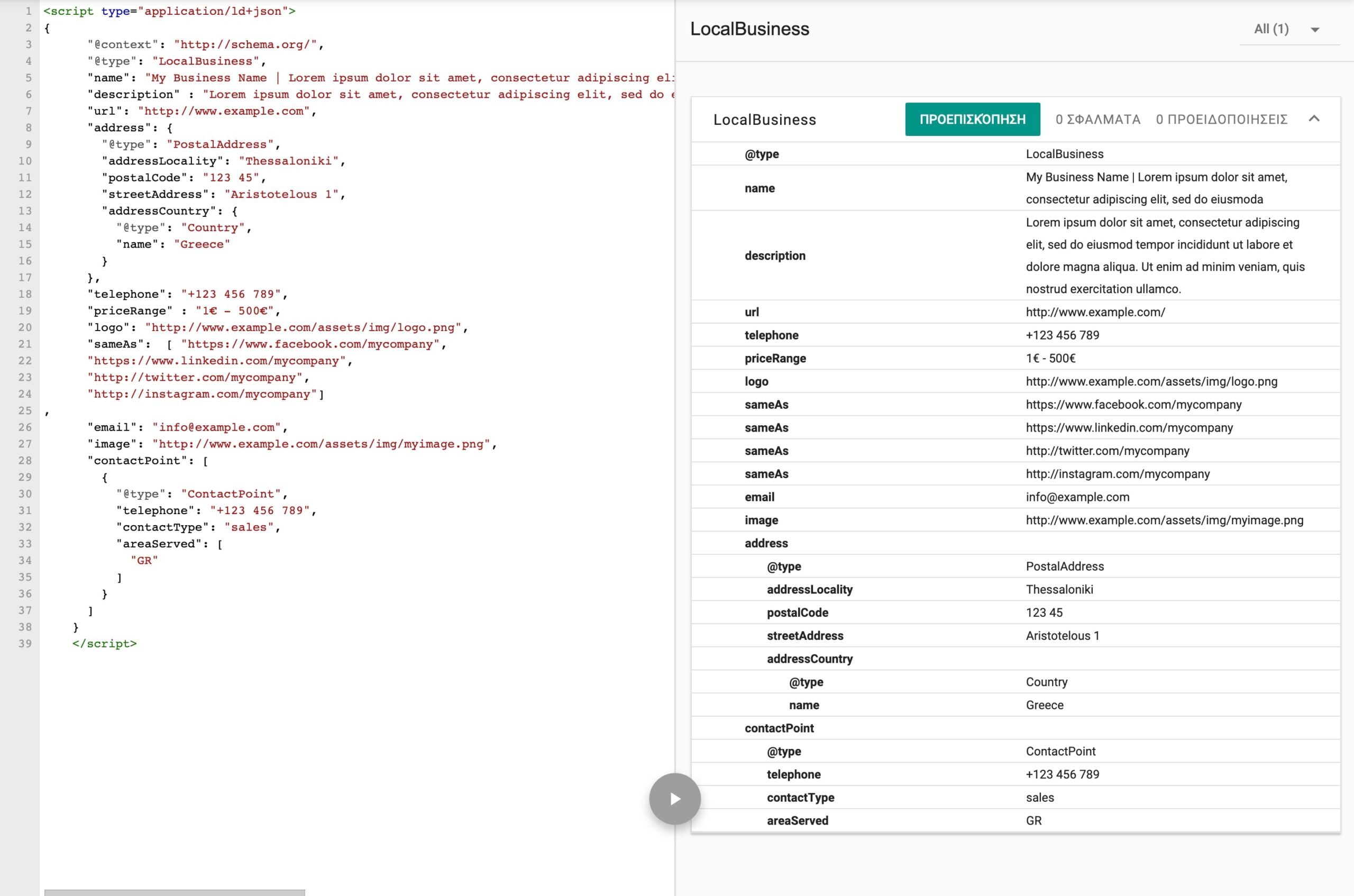
This is the easy way to encode schema.org data within a website. Stay tuned to find out how you can use a website’s existing content as schema.org data in order to optimise the website’s SEO.





Join the Discussion