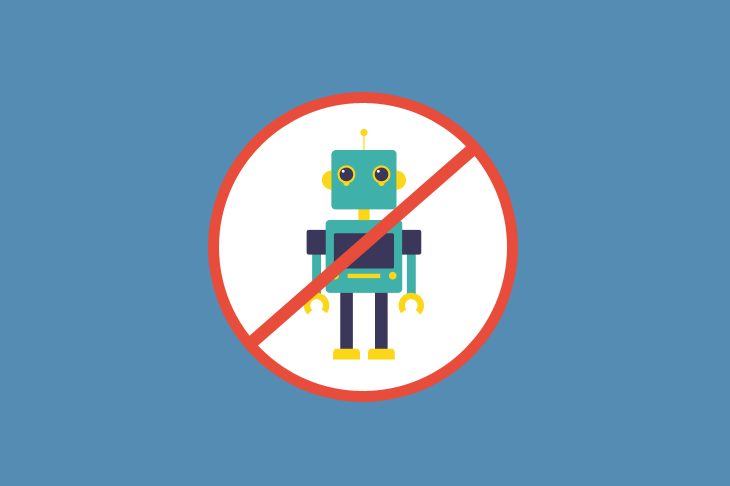
Spammers and bots are the two things that every website owner hates! This is because, if left unchecked, both spammers and bots can degrade the quality of your website, interfere with its performance, and can even abuse your contact forms and comments section.
So what is the possible way out here? CAPTCHA is the answer.
CAPTCHA, or Completely Automated Public Turing Tests to Tell Computers and Humans Apart, is one of the best ways through which you can prevent bots and automated scripts from spamming your website. What’s more, CAPTCHAs are easy to implement and provide solid protection.
However, CAPTCHAs are time-consuming. In here, a user is required to enter the text they see on the CAPTCHA to validate. To rule out this pain, Google came up with a new idea. Google purchased a captcha service, reCAPTCHA, in 2009.
The plus point of reCAPTCHA over other kinds of CAPTCHA is that it doesn’t need you to enter the text. All a user need to do is click in the required checkbox to confirm if they are a robot or not. If in case of doubt, the service could ask you to identify several pictures for recognition purposes.
That said, reCAPTCHAs have become an important part of well-maintained, secured, and protected website. If your website still lacks them, it is high time that you get them implemented straightaway.
Benefits of reCAPTCHA on your website
Although the implementation of reCAPTCHA could prove to be an unnecessary nuisance for most of the users, they actually prove to be quite helpful for website owners. Not convinced? Here are a few benefits that they offer:
- Helps you in differentiating fake traffic from real traffic
- Easy to solve, and thus they don’t hamper the web traffic
- Helps you in controlling spam on your website
If you receive enough traffic already, and a lot of spam, implementing a CAPTCHA is a must for you. It is highly recommended to set up the CAPTCHA at all important places like login page, contact forms, comment fields, and so on.
Implementing CAPTCHA on your website
Now that you are convinced of the goodness of CAPTCHA, here is how you can implement it. Although there are plenty of CAPTCHA solutions, none of them is as good as reCAPTCHA. In addition to providing better usability, this tool is also aesthetically pleasing.
That said, here are a few simple steps that you need to follow:
1. Register with reCAPTCHA
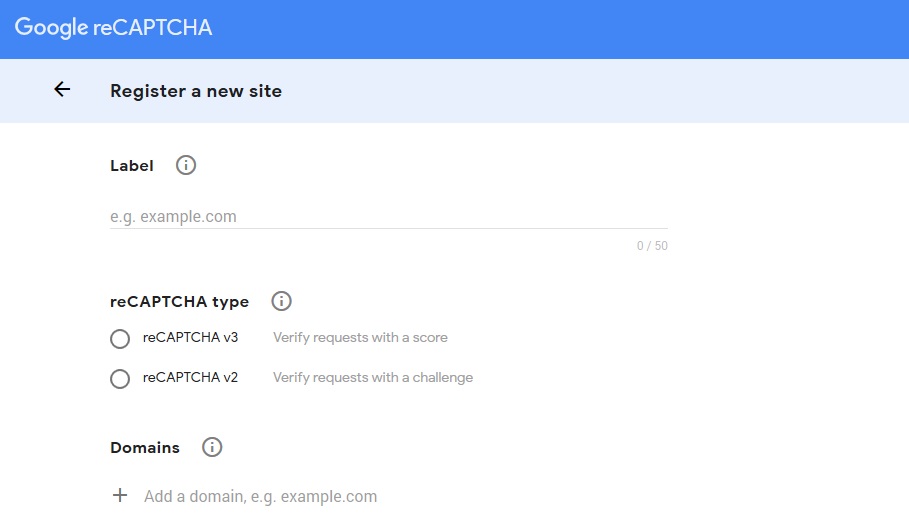
This is the simplest step. All you need to do is visit reCAPTCHA homepage and browse to the top of the screen. Look for Admin Console button and click on it.
You will be then presented with the next screen. In here, provide your domain name (eg www.top.host), and a label (login page, comments page). Once you have provided the required data on both the fields, click on Register.
If registered successfully, you will be provided with a Secret Key and Site Key. We will need these keys later, thus note them down somewhere carefully.
2. Add the script to your website
To display reCAPTCHA on your website, you need to add a few lines of code. Simply, insert this line of code in the <head> tags of your website:
<script src=’https://www.google.com/recaptcha/api.js’></script>
Additionally, add this code on all the pages where you want to implement CAPTCHA.
3. Add the CAPTCHA to your website
Write the following line of code in all the pages where you want the CAPTCHA to appear, in line with the position where you will want it to appear:
<div class=”g-recaptcha” data-sitekey=”Your site key goes here”></div>
In this line of code, you need to enter the site key which we saved in step 1. That’s all, your CAPTCHA must be up and running now!
A word of caution
It is important to mention here that just implementing the reCAPTCHA will not work until and unless your website is capable of reading the inputs provided by the user. According to the basic rule of thumb, your website must redirect the users to the intended page on passing CAPTCHA and display an error message on filling the CAPTCHA incorrectly.
There are many ways through which this can be done, but it will ultimately depend on the structure and the framework of your website. If you have a WordPress website, the task is easier, all thanks to a range of plugins that can help you out. One such plugin is No CAPTCHA reCAPTCHA. The plugin allows users to login, register, and comment if they enter the required text correctly.
The wrap up
Although implementing a CAPTCHA is not the only security initiative that you must undertake, it is surely one of the mandatory and efficient steps which must not be skipped, no matter what.
Since CAPTCHAs can be easily implemented, this makes them all the more lucrative and easy option to go ahead.
What are your views on this? Do you think that CAPTCHAs help in keeping attackers, spammers, and bots at bay? What does your experience say? Let us know in the comments below.





Join the Discussion