
First things first – are VPN and VPS same? Well… no! A lot of people mistook VPN for VPS. If you are also one of those, it is the right time to correct yourself!
Both the terms VPN and VPS are entirely different. While a VPN helps you in taking care of your identity and security online, a VPS is a virtual private server and is an entirely different concept.
Now that we both are on the same page, here is an obvious question – do you need a VPN? Absolutely.
Even if you think that you are not tracked online, let’s keep the things simple – you are! Your internet service provider can keep an eye on you. They can intrude your connection, invade your private space, play with your internet identity, check your web history, and do a lot many unauthorized activities. This is where a VPN can help you out. Yes, VPN is that useful. But before we proceed further, let’s understand what a VPN is.
What is a VPN, anyway?
VPN stands for “Virtual Private Network” and is a tool that helps you in setting up a private internet connection. The software routes your web traffic through a secure tunnel such that your internet traffic is completely encrypted using the latest protocols. This ensures that all your web activities, including your data and identity, remain safe, secure, and encrypted.
In the digital age wherein cybercrimes and cyber-attacks happen on the go, incidents like Facebook Analytica are common, and personal information is readily stolen, it is important to take care of your security seriously. This is the reason perhaps why more than 25% of the internet users use VPN, as revealed by Global Web Index.
So how will you know if you need a VPN? Let’s find out.
Reasons you must use a VPN
- If you use public Wi-Fi
If you use a public Wi-Fi connection frequently, no matter if it is an open connection or protected by password, it is essential that you use a VPN. Although the Wi-Fi connection at your favorite coffee café might look secure, it can still be compromised by the hackers on the same network.This is when a VPN adds an extra layer of security to your connection and routes your data through a safe tunnel. - If you work remotely
In case you work for a company that offers the benefit to work remotely (TopHost does!), you’ll need a VPN to access internal websites and systems. - If you are traveling
You have your favorite Netflix series you can’t live without, and you suddenly have to travel to a country where your favorite online series or websites are inaccessible. What will you do in such cases? Simply, start using a VPN. A VPN works by connecting you to a server based in a different country in which the desired website is accessible. This way, it helps you play around, and circumvent geoblocking. - If you are cautious about your privacy
Your reason for using a VPN could be as simple as wanting some privacy. You don’t want anyone to keep an eye on you, or regulate your internet activities. You don’t want to leave any digital footprints, and this is one of the reasons.
Disadvantages of VPN
Undoubtedly, a VPN has a lot of advantages to offer. However, like everything, it has its own few downsides too:
- The use of a VPN might be illegal in your country. Yes, there are various countries which are against the use of VPNs. And if you happen to be a resident of any such country, use of VPN might land you in trouble.
- VPNs tend to consume a lot of bandwidth. This might slow down your internet connection, and lead to performance issues.
- Not all VPNs are secure. Thus, you need to be sure of what service you are using.
- Although setting up a VPN connection is easier for individuals, businesses might found it tough to set up for their enterprise. Your VPN provider might simplify the things for you, you might still need to take help of a dedicated team for smooth functioning.
How to use a VPN
Now that you are convinced of the usefulness of VPN, how can you use it? Thankfully, using a VPN is not rocket science. All you need to do is follow a few simple steps and you are good to go:
- Download your favorite VPN client. While free VPNs can start working straight away, you might have to subscribe to a plan for a paid VPN service.
- Next, install the client on your device. More often than not, this process is extremely easy and user-friendly.
- Once the VPN is downloaded, and installed, you can start using the VPN by connecting yourself to a server of your choice. You are done!
The wrap up
Using a VPN is no more a need now, but it has evolved to become a necessity. Take care of your online security by choosing the right VPN provider. What are your views on this? Let us know in the comments below.



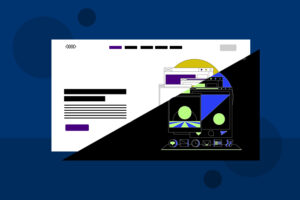


Join the Discussion